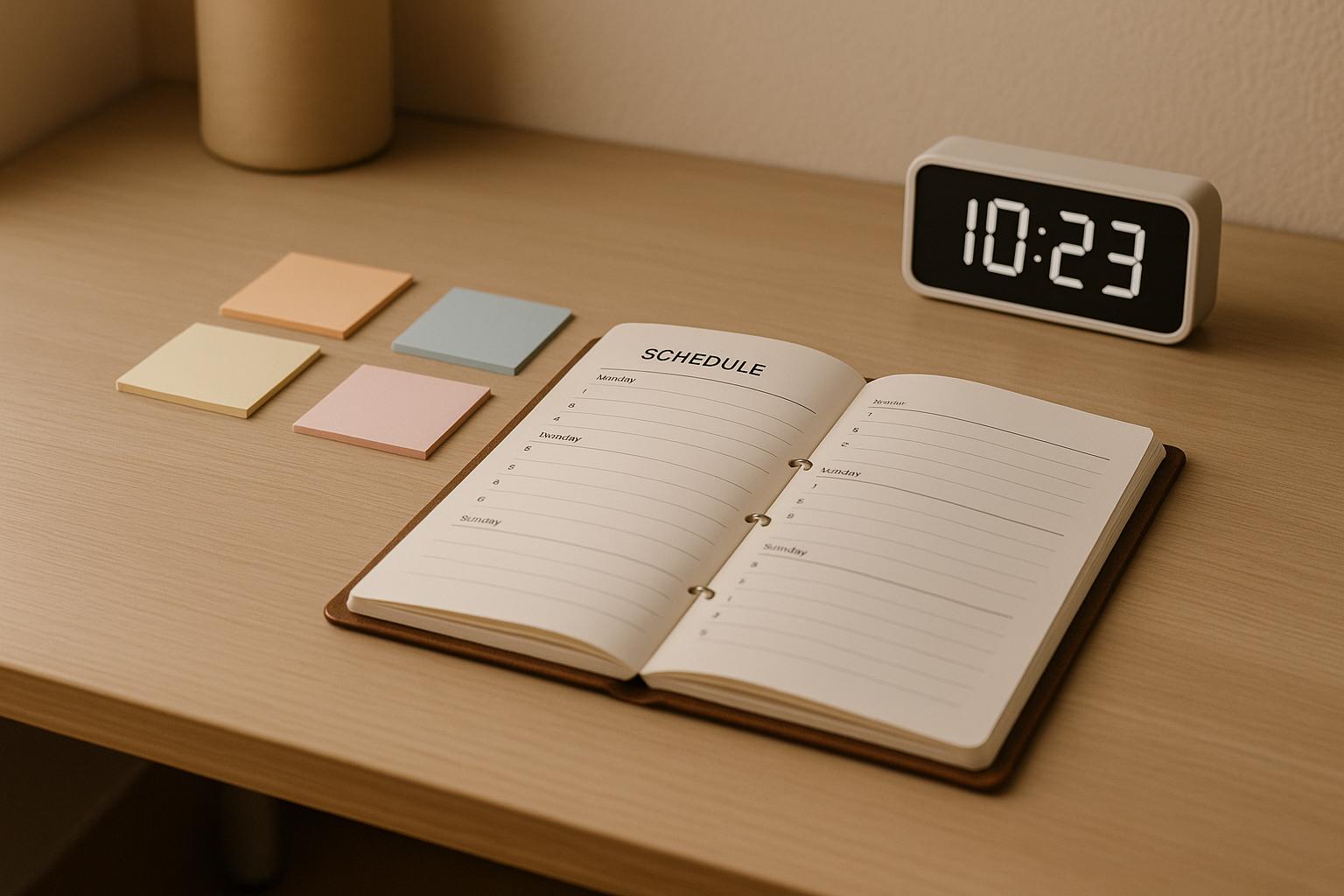
Best Practices for Recurring Task Scheduling
Recurring task scheduling simplifies your life and boosts productivity by automating repetitive activities like meetings, bill payments, and exercise routines. Here's how to do it effectively:
- List All Recurring Tasks: Identify daily, weekly, and monthly tasks from your calendar and routines.
- Organize by Life Areas: Group tasks into categories like Work, Health, Finances, and Personal Growth.
- Set Clear Schedules: Use custom recurrence intervals (e.g., "every third Monday") and timely reminders.
- Create Templates: Predefine steps for recurring tasks to save time and reduce errors.
- Prioritize by Impact: Focus on tasks that matter most and schedule them during peak productivity hours.
- Refine Regularly: Adjust schedules, reminders, and deadlines to match your changing needs.
Step 1: Find and Organize Your Recurring Tasks
List All Your Recurring Tasks
To get the most out of automating your recurring tasks, the first step is to create a detailed list of everything you do on a regular basis. It’s surprising how many repetitive tasks we handle daily without realizing it. Writing them all down can uncover hidden time-wasters and reveal opportunities to streamline your workload.
Start by reviewing your calendar, past to-do lists, and daily routines. Capture every recurring task - whether it’s sending emails, attending meetings, preparing reports, or handling invoices. This process gives you a comprehensive view of your responsibilities and ensures nothing slips through the cracks.
Take it a step further by tracking your activities for two weeks. This helps you identify recurring tasks you might not immediately think of. Include everything: daily client communications, weekly team check-ins, quarterly evaluations, and even personal tasks like paying bills or scheduling doctor’s appointments. Once you’ve compiled your list, group tasks by different areas of your life to maintain a well-rounded perspective.
Group Tasks by Life Areas
Now that you have your list, it’s time to organize those tasks into categories based on key life areas. This method helps you balance your focus across work, health, personal development, and other priorities, rather than letting one area dominate your attention.
Consider dividing tasks into categories like Work, Health, Relationships, Finances, and Personal Growth. Breaking down your to-do list in this way makes it easier to see where you’re thriving and where you might need to invest more time. For instance:
- Health: Daily workouts, weekly meal planning, monthly check-ups.
- Finances: Weekly expense tracking, monthly budget reviews, quarterly investment updates.
This structured approach ensures you’re not neglecting important aspects of your life while juggling professional demands. By organizing tasks into a hierarchy - Life Areas → Projects → Tasks - you can keep everything in context and reduce the mental strain of constantly switching between unrelated responsibilities.
Identify Task Types
Recurring tasks come in different forms, and categorizing them can make scheduling and prioritization much easier. Here’s a breakdown of the three main types:
- Routine tasks: These are habits or activities you do regularly, like daily journaling, weekly workouts, or monthly financial reviews. They thrive on consistent scheduling and reminders.
- Maintenance tasks: These keep things running smoothly, such as weekly file backups, monthly software updates, or annual tax preparations. While they might not be exciting, they’re crucial for avoiding bigger problems later. These tasks often need firm deadlines and clear completion criteria.
- Project-based recurring tasks: These are tied to ongoing goals or initiatives, like weekly project updates, monthly progress reports, or quarterly planning sessions. They usually involve coordination with others and align with broader timelines.
By understanding these categories, you can better estimate how much time each task requires and set reminders accordingly. Routine tasks might need gentle daily prompts, while maintenance tasks could call for firmer deadlines. Project-based tasks often benefit from advance planning and tools that help manage dependencies and teamwork.
For an easier way to sort through your tasks, try using voice capture. Simply talk through your responsibilities, and let the system organize and fill in the details for you. This can save time and ensure nothing gets missed.
Step 2: Set Up Clear Scheduling Rules
After organizing your recurring tasks, the next step is to create straightforward scheduling rules. These rules help ensure nothing gets overlooked and keep you moving steadily forward in all areas of your life. Here's how to establish recurrence intervals, reminders, and deadlines that align with your daily routine.
Set Custom Recurrence Intervals
The secret to managing recurring tasks effectively is aligning your schedule with real-life needs rather than imposing rigid patterns. Start by deciding how often each task should occur - daily, weekly, monthly, or even something more specific like "every third Monday" or "last Friday of the month."
Here are a few examples:
- "Every weekday at 8:00 AM" for morning routines or team standup meetings.
- "Every third Monday" for tasks like billing reviews or quarterly prep sessions.
- "Every 4 weeks on Friday at 3:00 PM" for maintenance checks or system updates.
- "First and last day of each month" for financial reviews or budget tracking.
Tailor these intervals to fit your workflow. For instance, if your team meets every other Tuesday or you review contracts every six weeks, your scheduling system should reflect those patterns.
When setting intervals, consider realistic time estimates. Tasks often take longer than expected, and underestimating can throw off your entire schedule. Spend a couple of weeks tracking how long tasks actually take to establish accurate timeframes instead of relying on guesses.
Schedule Timely Reminders
Well-timed reminders are a lifesaver when it comes to staying on top of tasks and deadlines. The best reminder systems combine early warnings with flexible options, helping you stay organized without bombarding you with constant alerts.
For critical tasks, set up multiple reminders at different intervals. For example, if you have a monthly report due, you might schedule a reminder a week before, another two days before, and a final alert on the morning of the deadline. This layered approach gives you time to prepare and avoid last-minute stress.
Flexibility is key - quick options to adjust reminders (like adding 10 minutes, 1 hour, or 1 day) can help you stay on track without ignoring them entirely. Also, time reminders for moments when you're actually able to act. For example, setting a reminder to "exercise" at 11:00 PM or "call the bank" at 6:00 AM isn’t practical.
Add Deadlines and Milestones
For tasks that take longer to complete, deadlines and milestones provide structure and keep you accountable. Breaking bigger tasks into smaller steps with clear deadlines ensures steady progress and avoids the trap of last-minute rushes.
For instance, a monthly project report could be broken down like this:
- Research completed by the 15th.
- First draft finished by the 20th.
- Revisions done by the 25th.
- Final submission by the 30th.
This step-by-step approach keeps you on track and reduces the pressure of doing everything at the last minute. Be sure to include buffer time and use specific date and time formats (e.g., "Submit report by 5:00 PM on 11/30/2025") to avoid any confusion. By combining start dates, due dates, and milestones, you create a clear roadmap for success. You’ll know when to begin, what progress to make along the way, and exactly when the task needs to be completed. This clarity not only minimizes stress but also boosts the chances of consistently delivering high-quality results.
Step 3: Create Consistent Workflows
Now that you've nailed down clear scheduling rules, it’s time to focus on creating workflows that keep recurring tasks running like clockwork. These workflows not only save time but also minimize errors and ensure tasks are completed smoothly. Let’s dive into how you can set up systems that practically run themselves in the background.
Build Templates for Recurring Tasks
Templates are a game-changer when it comes to repetitive tasks. Instead of starting from scratch every time, templates let you predefine everything you need - steps, resources, deadlines, and checkpoints. They make repetitive processes faster and less prone to mistakes.
Think about the tasks you handle regularly. For instance, a monthly expense report might involve collecting receipts, categorizing expenses, calculating totals, and submitting the report for approval. Instead of rebuilding this process every month, create a template that outlines these steps, includes estimated timeframes, and lists the resources you’ll need.
This approach works just as well for personal routines. For example, a weekly meal planning template might involve checking your schedule for dining out, reviewing your pantry, picking recipes, making a shopping list, and setting aside time for meal prep. Once the template is ready, you can activate it with just a few tweaks.
The trick is to document everything - not just the main steps but the prep work and follow-up actions too. Take a quarterly business review as an example. A well-structured template could break it down into: data collection in week one, analysis and drafting in week two, stakeholder reviews in week three, and final presentation prep in week four.
If you’re using malife’s voice capture feature, this process becomes even easier. Just talk through your workflow, and the system will automatically fill in the details for you - no need to type out every step manually.
Define Roles and Dependencies
Once your templates are ready, the next step is assigning roles and mapping out dependencies. Clearly defined roles keep everyone on the same page and prevent unnecessary delays. This step is about knowing who does what and when.
For tasks that involve a team, assign roles like initiator, executor, and reviewer. For instance, a monthly team report might start with the team lead initiating the process, individual contributors adding updates, and the department manager reviewing the final version. When everyone knows their role, the workflow moves forward without endless back-and-forth.
Dependencies are just as critical. Identify which tasks rely on others being completed first. For example, if your monthly budget review can’t happen until you’ve received expense reports from various departments, make that dependency clear. This ensures all inputs are ready before you begin.
Even in personal workflows, recognizing dependencies can save you time and hassle. Let’s say your weekly grocery shopping depends on completing your meal planning, which itself requires checking your calendar. Understanding these connections helps you schedule tasks in the right order and avoid unnecessary delays.
Group Tasks Within Projects
To take things a step further, organize your recurring tasks within specific projects. This adds clarity and makes it easier to see how everything fits together. Instead of juggling scattered to-dos, you’ll have structured workflows that give you a clear view of progress and priorities.
For example, within your "Work" life area, you might have projects like "Q4 Marketing Campaign", "Team Development", or "Client Relations." Each project can house its own set of recurring tasks and workflows. This hierarchy - Life Areas → Projects → Tasks - mirrors how your life operates and makes it easier to track what’s working and what needs adjusting.
Grouping tasks like this also helps you focus on what matters most. When tasks are organized by life area and project, it’s easier to see which ones have the biggest impact. For instance, a monthly financial review in your "Finance" area might play a critical role in securing your long-term goals, while a weekly team social in your "Work" area, though less impactful, is still valuable for keeping morale high.
Step 4: Monitor and Improve Your System
Creating a recurring task workflow is just the start. To keep things running smoothly, you need to check in regularly, spot any issues early, and make adjustments as you go.
Track Task Completion Patterns
The real key to improving your system lies in understanding how it actually works in practice. Pay attention to which tasks consistently get done on time and which ones are repeatedly delayed. This gives you the data you need to figure out what’s working and what isn’t.
For instance, research shows that tracking how long tasks take over two weeks can help you improve your time estimates. If you notice certain tasks always take longer than expected or that specific days of the week seem more chaotic, you’ve uncovered valuable insights into your workflow.
Tools like malife's Life Areas feature give you a quick look at what’s on track and what needs attention in different parts of your life. The Today & Next view provides a simple, stress-free overview without overwhelming you with a massive to-do list.
Be on the lookout for warning signs like tasks that consistently miss deadlines, recurring items you dread tackling, or workflows that seem to bottleneck progress. These patterns might indicate that your time estimates are off, your schedule doesn’t align with your energy levels, or you’ve overlooked key dependencies in your planning.
Prioritize by Impact and Effort
Once you’ve identified patterns, the next step is to focus on tasks that truly make a difference. Not all recurring tasks are created equal - some are critical for progress, while others might just feel like busywork.
This is where the Impact/Effort prioritization method comes in handy. It helps you focus on tasks that deliver the most value while avoiding spending too much time on things that don’t move you closer to your goals. Instead of treating every task the same, give your best energy to the ones that matter most.
Start by categorizing your recurring tasks into groups like urgent, high-value, or dependent. For high-impact tasks, schedule them during your peak productivity hours - often in the morning when your focus is sharpest. On the other hand, batch low-effort tasks together for times when your energy dips. This minimizes the mental load of constantly switching between different kinds of work.
For example, if reviewing your finances each month has a big impact on your long-term goals, block out time for it when you’re fresh and alert, not squeezed between meetings. Meanwhile, smaller tasks like updating contact lists or organizing receipts can be grouped together and tackled during less demanding times.
This approach not only boosts productivity but also helps prevent burnout. When you spend more time on meaningful tasks, your work feels purposeful rather than just a never-ending cycle of busywork.
Review and Update Scheduling Settings
Once your tasks are prioritized, it’s important to keep refining your scheduling rules to match your ever-changing workload. Life isn’t static, and neither should your task system be. Priorities shift, goals evolve, and what worked six months ago might no longer fit your current reality.
Take time during your monthly reviews to assess how well your scheduling settings are working. Look at your recurrence rules, reminders, and deadlines. Ask yourself if weekly team check-ins are still necessary or if bi-weekly meetings would suffice. If your quarterly report has become more complex, maybe it’s time to allocate extra lead time.
Automated scheduling can cut down manual effort by as much as 30%, but only if it’s kept up to date. With malife’s customizable repeat settings and persistent reminders, making these tweaks is easy. You can quickly reschedule tasks with options like +10 minutes, +1 hour, or +1 day.
Pay attention to signs that your schedule might need adjusting - missed deadlines, tasks taking longer than expected, rising stress levels, or a growing pile of incomplete work. These are all indicators that your system may be overloaded or out of sync with your current priorities.
Conclusion: Simplify Your Life with Better Recurring Task Scheduling
Incorporating recurring task scheduling into your daily routine can bring clarity, balance, and consistency to every aspect of your life. By setting up these systems, you're not just organizing tasks - you’re laying the groundwork for less stress and greater productivity that grows over time.
Research shows that automating recurring task management can increase productivity by up to 30% while cutting workplace stress by 25%. These numbers highlight the tangible benefits of creating a structured system for managing your responsibilities.
Shifting from basic to-do lists to a more comprehensive life management system - like organizing recurring tasks by Life Areas - ensures that you maintain focus across all key aspects of your life. Whether it’s work, health, relationships, finances, or personal growth, this approach helps you avoid the pitfall of excelling in one area while unintentionally neglecting others.
At the same time, adaptability is key. A good system should let you quickly reschedule tasks, tweak reminders, and adjust priorities based on impact and effort, ensuring it evolves alongside your changing needs.
For example, malife embodies these principles with features like persistent reminders (+10m/+1h/+1d rescheduling), voice input for natural task creation, and prioritization based on impact and effort. The Today & Next view helps you stay focused on what matters most, without getting bogged down by an endless backlog of tasks.
FAQs
How can I prioritize recurring tasks to match my most productive times?
To make the most of your peak productivity hours, tackle tasks that deliver the biggest results with the least effort. Pay attention to when you feel most alert and energized, and reserve that time for your highest-priority work.
Adopting a method to assess tasks based on their importance and the effort they require can keep you organized and efficient. Periodically revisit and tweak your schedule to ensure it matches your goals and energy patterns.
How can I adjust my recurring task schedule to align with changing personal or professional priorities?
Adapting your recurring task schedule is crucial as your priorities shift over time. Take a moment to regularly review your tasks and pinpoint those that no longer align with your current goals. You might need to tweak their frequency, adjust deadlines, or even remove tasks that no longer serve a purpose.
When making updates, think about how each task fits into the bigger picture of your life right now. For instance, if a major work project is demanding more of your attention, you could temporarily scale back on personal tasks to make room. Tools with features like persistent reminders or customizable repeat settings can help you stay on top of everything without letting anything important fall through the cracks.
Scheduling isn’t set in stone - it’s about finding the right balance and staying consistent. By revisiting your recurring tasks regularly, you can ensure they remain aligned with your evolving needs.
How can templates and predefined workflows simplify recurring task management?
Templates and predefined workflows are excellent for handling tasks you tackle repeatedly. They simplify your work by cutting down on errors and saving time. Instead of starting from zero every time, you can rely on a consistent framework that ensures no critical details slip through the cracks.
Templates allow you to set up tasks quickly, complete with steps, deadlines, and reminders already in place. This makes staying organized and meeting deadlines much easier. Predefined workflows, on the other hand, are especially useful when working with a team. They ensure that everyone sticks to the same process, keeping things consistent across the board. Together, these tools take the hassle out of managing recurring tasks, making the whole process smoother and far less stressful.