
10 Best Digital Tools for Daily Planning 2025
Life in 2025 demands smarter, more dynamic planning tools. From managing tasks to syncing across devices, these tools simplify daily organization while helping you focus on long-term goals. Here’s a quick rundown of the best digital planners this year:
- malife: Organizes tasks into life areas, uses impact vs. effort prioritization, and offers voice capture. Great for work-life balance.
- Plaky: Ideal for team collaboration with project templates and task assignments.
- GoodNotes 2025 Simple Planner: A handwriting-friendly planner with customizable templates.
- 2025-2026 Grid Digital Planner: An 18-month PDF planner with goal tracking and habit trackers.
- 2025 Advanced Business Planner: Tailored for business professionals with financial tracking and calendar syncing.
- Ellie Planner: Stylish layouts with wellness tools and habit trackers.
- Artful Agenda: Calendar integration with task management and habit tracking.
- Simplified Digital Planners by Emily Ley: Minimalist design with goal-setting and reflection tools.
- Passion Planner Digital: Focuses on aligning daily tasks with long-term goals.
- Notion: A highly flexible workspace for custom planning and team collaboration.
Each tool caters to different needs, from business owners to creative individuals. malife stands out for its simplicity and focus on priorities, while Notion offers unmatched customization for advanced users.
Quick Comparison
| Tool Name | Key Features | Best For | Price |
|---|---|---|---|
| malife | Life areas, prioritization, voice capture | Work-life balance, GTD followers | Free with premium |
| Plaky | Team collaboration, task assignments | Teams, project managers | Free/$3.99+ |
| GoodNotes 2025 | Handwriting, customizable templates | Students, creatives | $9.99 one-time |
| 2025-2026 Grid Planner | Goal tracking, habit trackers | Long-term planners, goal-oriented | $15.99 one-time |
| Advanced Business Plan | Financial tracking, calendar syncing | Entrepreneurs, freelancers | $10.99 one-time |
| Ellie Planner | Stylish layouts, wellness tools | Lifestyle enthusiasts | $12 one-time |
| Artful Agenda | Calendar integration, habit tracking | Families, visual learners | $9.99/year |
| Simplified Planner | Goal-setting, minimalist design | Simplicity seekers | $19.99 one-time |
| Passion Planner | Goal cascade, reflection pages | Personal development enthusiasts | $8 one-time |
| Notion | Custom templates, team collaboration | Power users, teams | Free/$8+ |
Choose based on your priorities - whether it’s simplicity, collaboration, or customization.
1. malife
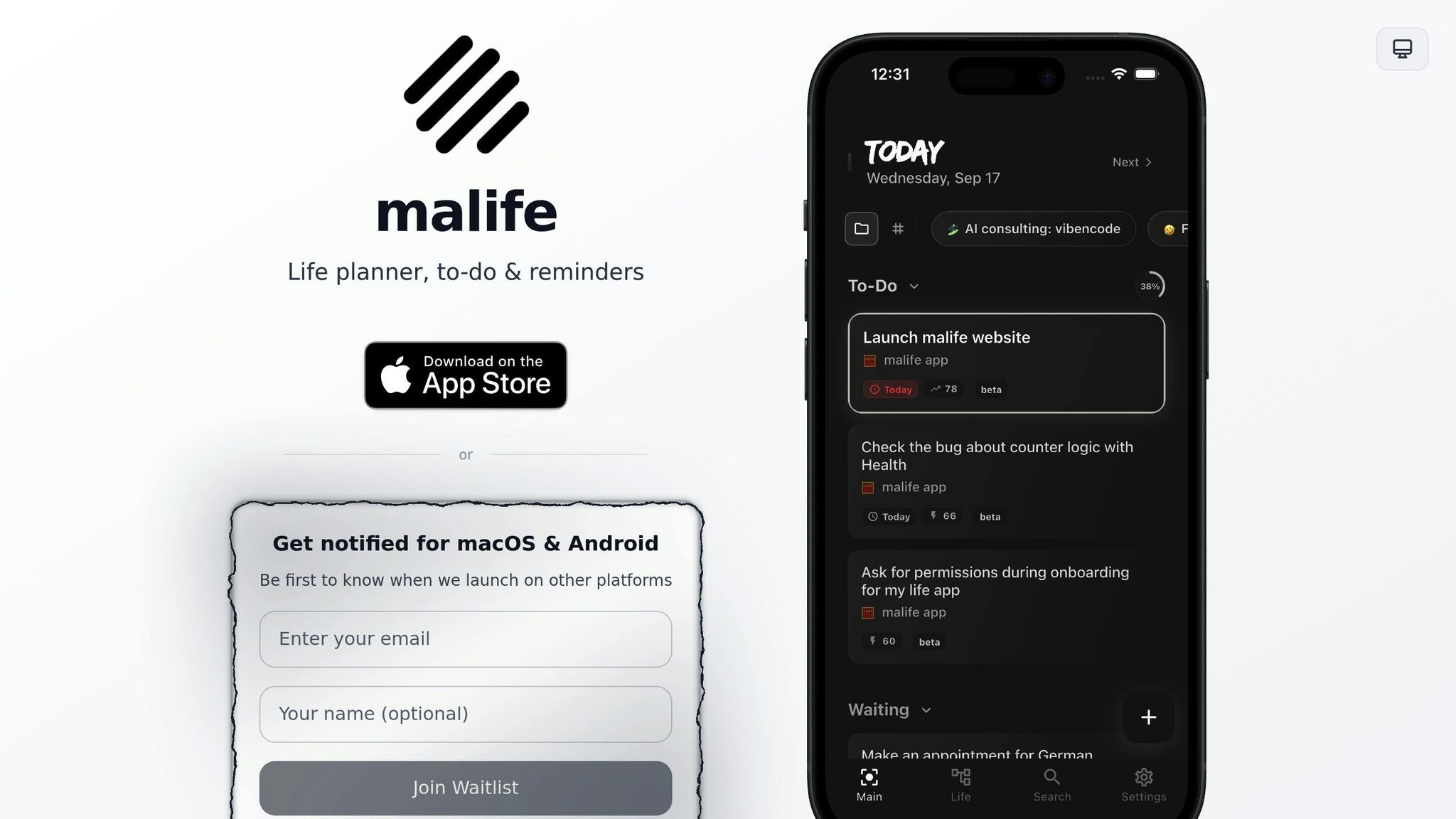
malife takes daily planning to the next level by offering a comprehensive approach to organizing your life. Inspired by David Allen's "Getting Things Done" methodology, this app doesn't just help you manage tasks - it helps you balance and streamline every aspect of your life.
Task Management and Prioritization
With malife, tasks are grouped into distinct Life Areas instead of being crammed into one overwhelming list. This structure helps you maintain focus across various parts of your life, ensuring nothing gets overlooked.
The app also employs an Impact vs. Effort prioritization system. This feature makes it easy to identify tasks that deliver the most value with the least effort. Instead of spending time on busy work, you can zero in on what truly matters, making each planning session more purposeful and effective.
To keep things simple and stress-free, the Today & Next workflow organizes tasks into a kanban-style system. Tasks are sorted into "today", "next", and "later" views, so you can focus on what’s urgent without losing sight of what’s on the horizon.
Key Features for Productivity and Planning
malife goes beyond basic task management to offer tools that enhance your productivity throughout the day:
- Voice capture allows you to add tasks on the go, automatically filling in details for a seamless experience. Whether you're commuting or multitasking, this feature makes it easy to stay on top of your plans.
- The persistent reminders system is designed to keep you on track. It offers quick options like +10 minutes, +1 hour, or +1 day, along with customizable repeat settings and effortless rescheduling. This ensures important tasks don’t fall through the cracks, even when your day doesn’t go as planned.
- A built-in focus timer helps you stay engaged during work sessions, while the journal feature lets you capture thoughts and celebrate achievements. Combined with precise scheduling options, including recurring tasks and due dates, malife adapts to both structured and flexible planning styles.
Cross-platform Access
malife’s features work seamlessly across devices, ensuring you can manage your day from anywhere. With macOS and Android versions on the way, the app is set to deliver the same intuitive experience no matter what device you’re using. This commitment to consistency ensures your planning system is always within reach, keeping your life organized wherever you go.
2. Plaky
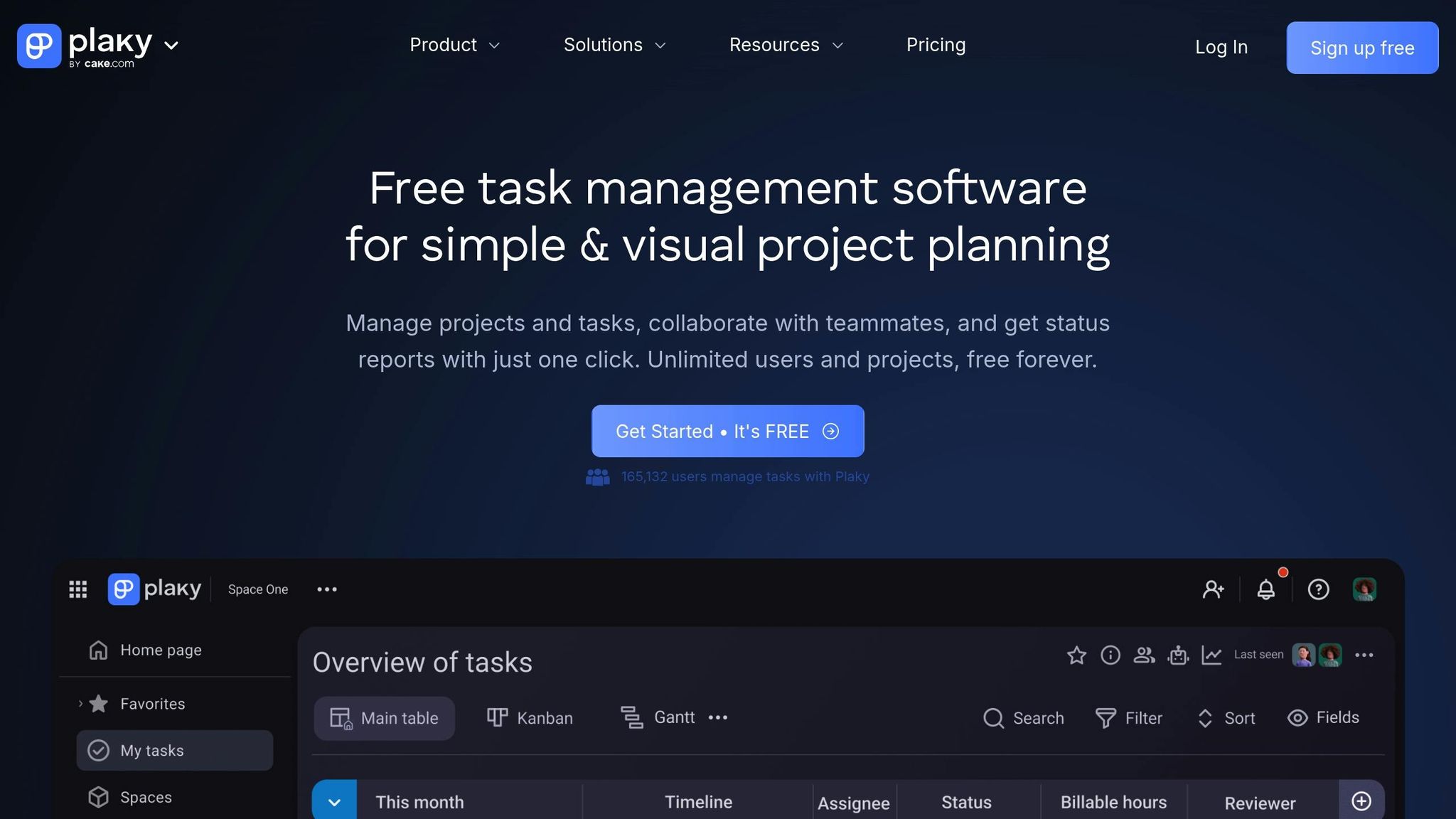
Plaky has made its way into our 2025 digital planning tools list. While specific details about its features are currently limited, you can explore more by visiting Plaky's official website. Be sure to keep reading for a full overview of the best daily planning tools, and check back here as we update this section with more information.
3. GoodNotes 2025 Simple Planner

The GoodNotes 2025 Simple Planner by HeehEE is a perfect blend of simplicity and functionality, designed for those who want an organized, distraction-free planning experience. Available for $9.99, this planner is tailored for the GoodNotes app and offers yearly, monthly, weekly, and daily views to suit a variety of planning needs.
Features That Keep You on Track
This planner uses a layered system to make organizing your life seamless. Weekly pages act as your central hub, featuring sections for to-do lists, sleep logs, and timelines. For those who prefer to focus on daily priorities, the daily focus pages help you zero in on what matters most.
One of its unique offerings is the "Moments" pages, where you can document and reflect on special highlights alongside your schedule. This feature adds a personal element to your planning routine, making it more than just a productivity tool.
The planner is presented in a clean, landscape format with weeks starting on Monday. It’s available in purple and green, and for those who enjoy a bit of creativity, optional stickers are included for added personalization.
"With its clean layout, customizable 'Moments' pages for life's highlights, and optional stickers for creative expression, it strikes the perfect balance between practicality and the personal touch." - Goodnotes Blog
Exclusively designed for the GoodNotes app, this planner ensures a focused, streamlined experience for users who value both efficiency and a touch of creativity.
4. 2025-2026 Grid Digital Planner by Mydailyplanners
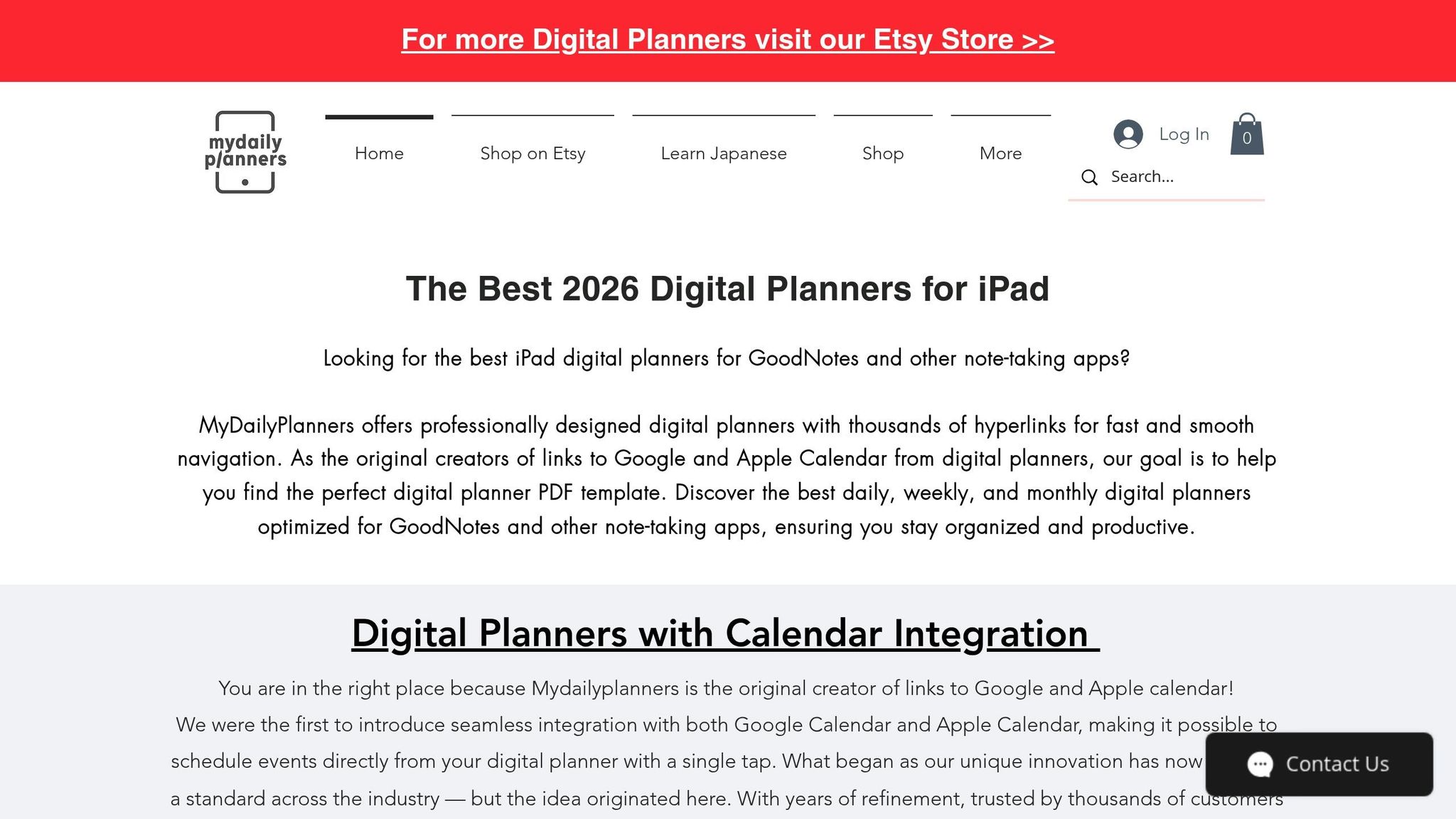
The 2025-2026 Grid Digital Planner by Mydailyplanners is an 18-month planning tool, covering January 2025 through June 2026. It's perfect for anyone needing a seamless way to manage tasks and goals across a longer timeframe, bridging the gap between big-picture planning and daily execution.
Features Designed for Productivity
This planner uses a grid-based layout that you can tailor to your needs. Each monthly view includes customizable grid sections, ideal for organizing daily schedules, tracking habits, or outlining projects. Dedicated sections for goal setting and progress tracking help you stay consistent throughout the 18 months. On top of that, weekly overview pages give a more detailed breakdown of daily tasks while still tying into the broader monthly plan.
To make things even easier, the planner incorporates a color-coding system that helps you visually sort priorities and spot scheduling conflicts at a glance.
Easy Access Across Devices
Because it’s a PDF-based digital planner, you can use it on any device that supports PDFs. There's no need for ongoing subscriptions - once you’ve downloaded it, the planner is yours to use offline anytime.
Built for Task Management and Long-Term Goals
The grid layout is versatile, making it a great fit for productivity techniques like time-blocking or kanban workflows. Monthly spreads allow you to rank your top priorities and track your progress over time. The extended 18-month format is especially useful for managing long-term projects, letting you plan and execute multi-month goals without switching tools midstream.
Whether you prefer a structured routine or a more flexible approach, this planner's adaptable design supports a variety of productivity styles, helping you stay organized and focused over the long haul.
5. 2025 Advanced Business Planner by Chattan Design
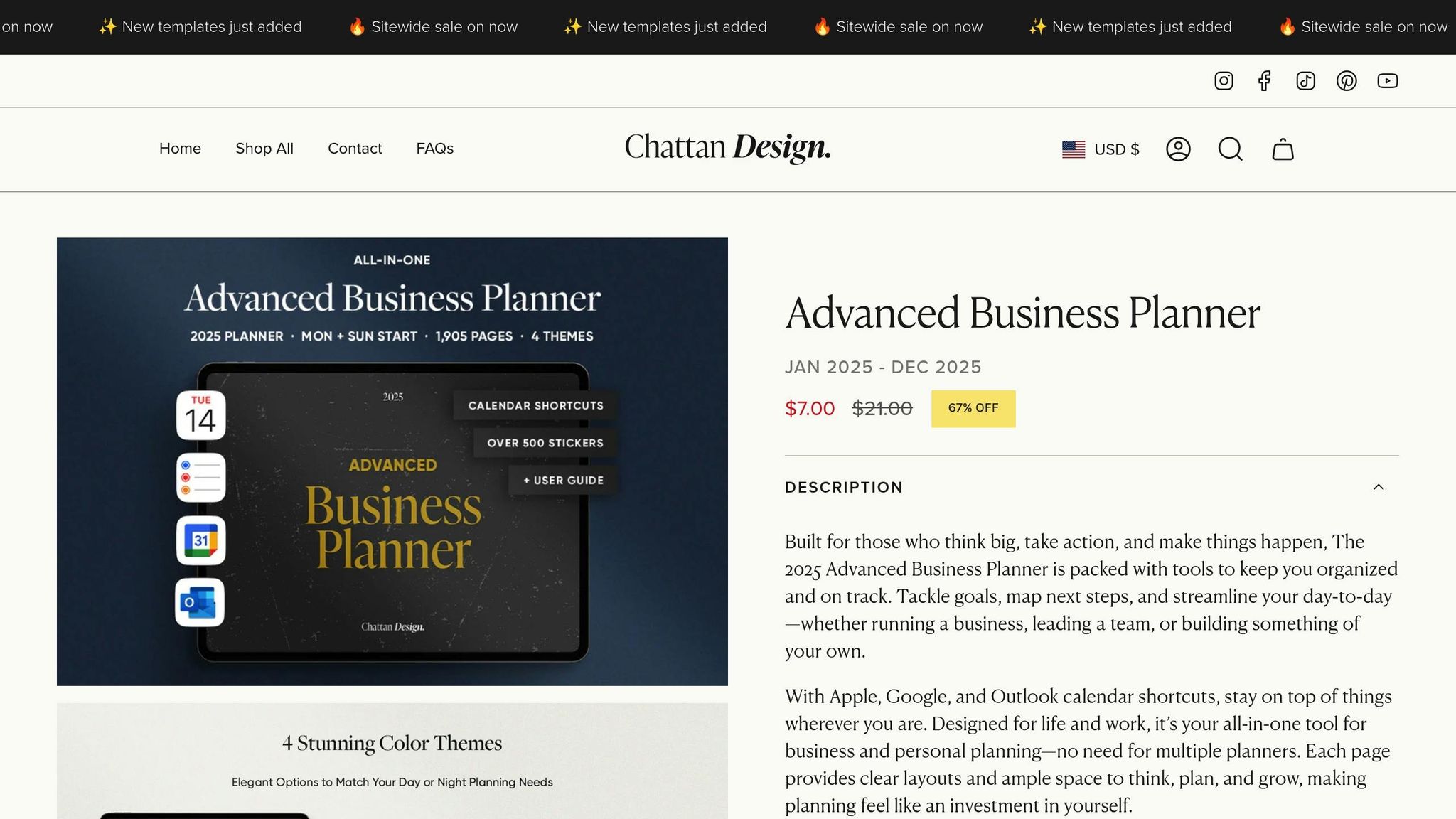
The 2025 Advanced Business Planner from Chattan Design is tailored for entrepreneurs and business leaders juggling strategic goals and everyday tasks. For just $10.99, this digital planner brings together business and personal planning in a single, streamlined tool.
Features That Keep You on Track
This planner is packed with templates that help you break down big goals into manageable steps. Its landscape layout includes yearly, monthly, weekly, and daily pages, all available in both light and dark themes. You can even choose whether your week starts on a Sunday or Monday, making it easy to adapt to your workflow. Designed with clean layouts and plenty of white space, the templates help you connect your daily to-dos with your broader business vision.
Syncing with Your Calendar
The planner integrates effortlessly with Apple, Google, and Outlook calendars. Thanks to built-in "calendar shortcuts", you can sync your plans directly with your existing scheduling tools, keeping everything in one place.
Where to Get It
You can find this planner on the Goodnotes Marketplace - a perfect choice for anyone looking to align everyday tasks with big-picture objectives.
6. Ellie Planner
Ellie Planner is a digital planning tool that combines style with practicality. At just $12, it’s designed to work seamlessly across multiple devices and platforms, making it a versatile choice for staying organized.
Cross-platform Access
Ellie Planner is compatible with iPads, Android tablets, smartphones, and desktop computers. You can start your day planning on your phone and pick up right where you left off on your tablet, with no formatting hiccups. Whether you’re using apps like GoodNotes or Notability, or even prefer printing pages for a physical planner, Ellie ensures a consistent experience. This flexibility makes it a reliable companion for all your planning needs.
Task Management and Prioritization
The daily pages focus on helping you tackle your top three priorities while also including habit trackers to reinforce positive routines. At the end of each month, reflection pages guide you to evaluate your progress and fine-tune your goals. This thoughtful structure is complemented by a variety of templates designed to keep you productive and on track.
Features That Keep You Organized
With 150+ hyperlinked templates, Ellie Planner covers everything from goal setting and meal planning to budgeting, all integrated into daily, weekly, and monthly views. The hyperlinked navigation system makes it easy to jump between sections, whether you’re reviewing your monthly overview or diving into a specific day’s tasks. This interconnected design keeps your planning process smooth and efficient.
Beyond productivity, Ellie Planner promotes balance with tools like wellness trackers, gratitude logs, and spaces for personal reflection. It’s not just about managing tasks - it’s about fostering well-being and growth alongside your daily responsibilities.
7. Artful Agenda
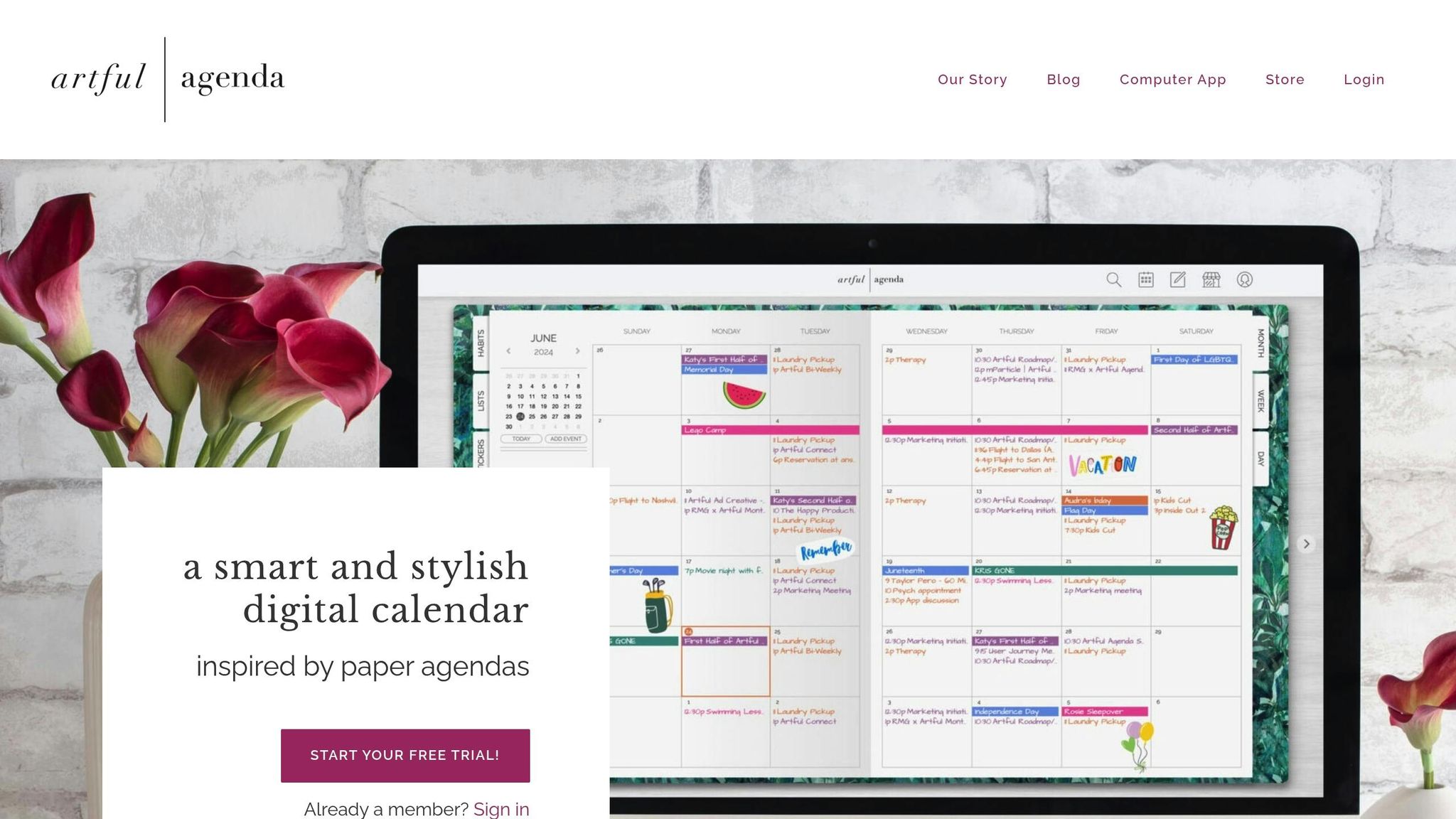
Artful Agenda is a digital planner designed to simplify your daily organization while being accessible across phones, tablets, and computers. By syncing seamlessly with your existing calendars, it brings all your appointments and events into a single, unified view. Its task management features let you plan your day, week, or even month, helping you juggle short-term priorities alongside bigger-picture goals.
On top of that, it includes habit tracking and built-in note-taking tools to keep you productive and organized, all in one easy-to-use platform.
8. Simplified Digital Planners by Emily Ley
Emily Ley's Simplified Digital Planners bring her signature system of intentional simplicity into the digital world, offering a streamlined approach to organizing your life. These planners are designed to help you focus on what matters most, avoiding unnecessary bells and whistles that can complicate the planning process.
Key Features for Productivity and Planning
These digital planners are all about simplicity and functionality. They include layouts for daily, weekly, and monthly planning, along with dedicated sections for goal-setting and plenty of space for notes. The digital format allows you to adjust and rearrange your plans effortlessly - perfect for those with schedules that are always in flux.
To add a splash of creativity and organization, the planners come with a variety of digital stickers. These can be used for color-coding tasks, highlighting priorities, and creating an easy-to-read visual system for your schedule. The planners are compatible with popular note-taking apps, making it simple to integrate them into your existing workflow. However, they intentionally avoid automatic calendar syncing, encouraging a more mindful, hands-on approach to planning.
The clean, minimalist design makes these planners a great choice for anyone who values simplicity and intentionality in their daily planning routine.
9. Passion Planner Digital
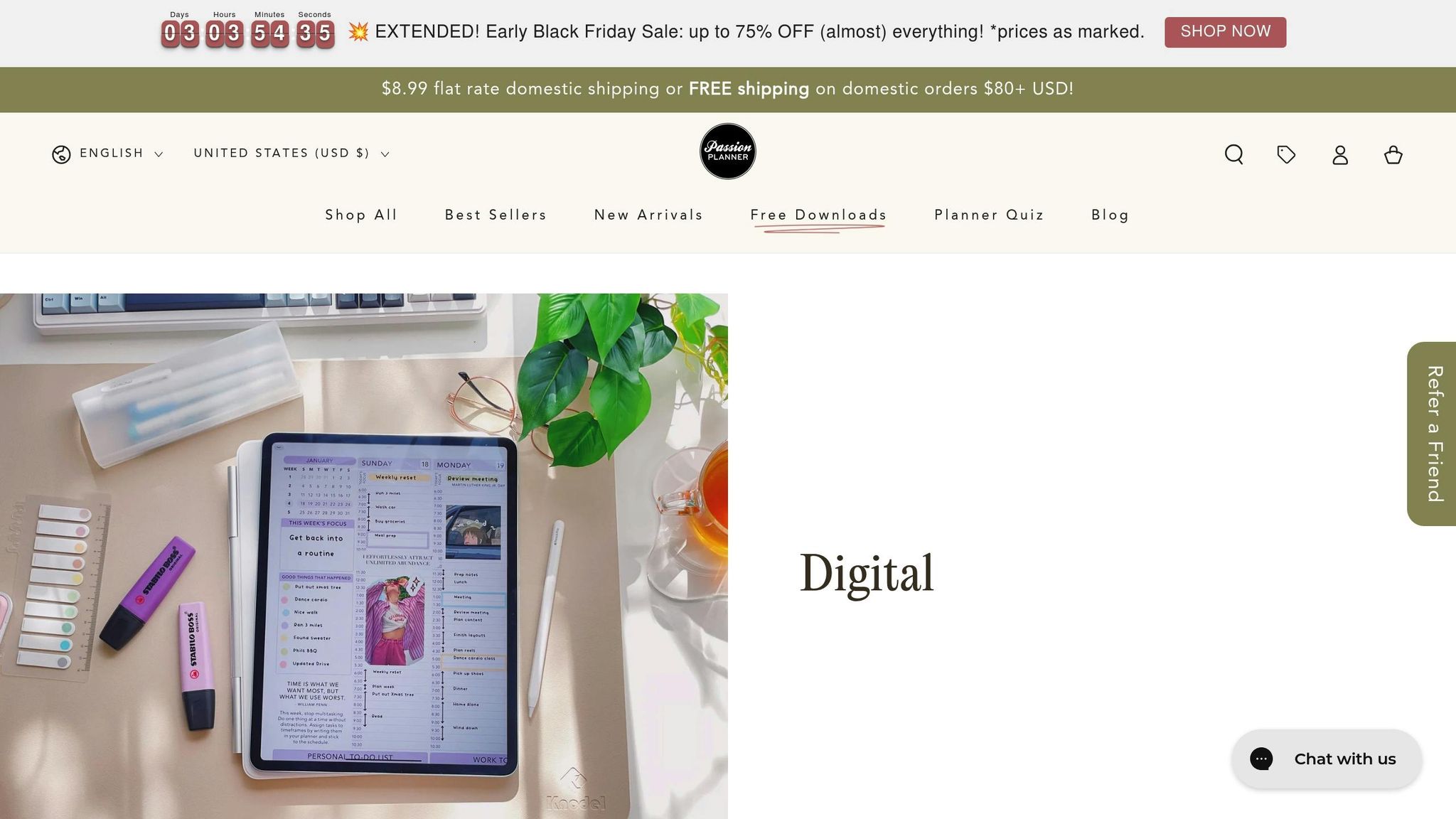
Passion Planner Digital brings your planning to the next level by allowing you to export important dates and deadlines to your favorite calendar. It’s designed to work alongside other tools, effortlessly connecting detailed plans with your broader schedule.
While it doesn’t offer direct syncing, its export feature encourages a more intentional approach to planning. You can transfer your data to digital calendars and even use the PDF export option to share or print your plans, giving you plenty of flexibility. This thoughtful export process adds a new layer of convenience to digital planning.
10. Notion
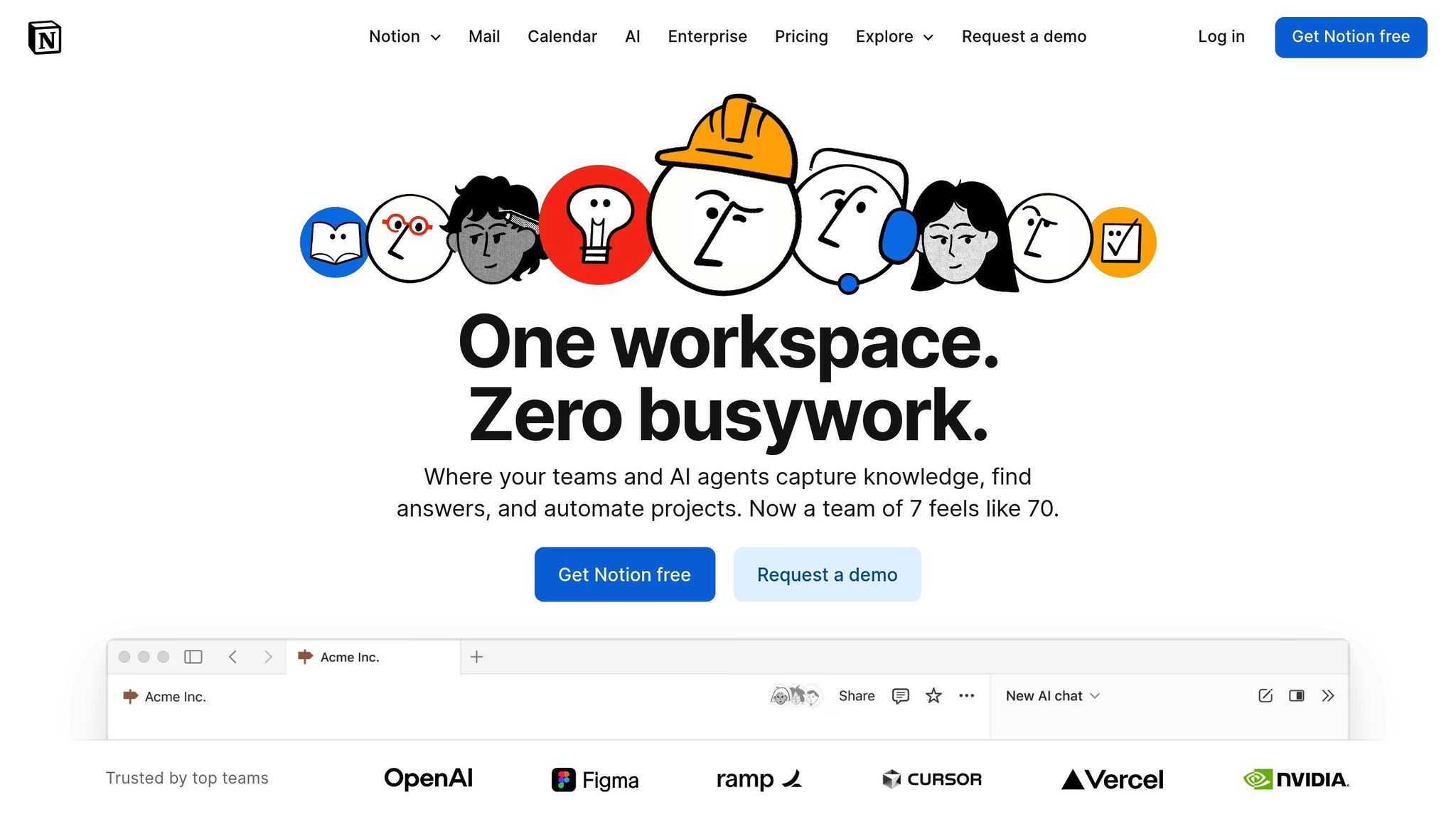
Notion stands out as a flexible and customizable digital workspace that can transform the way you organize your day. It gives you the tools to create personalized daily planning templates that fit seamlessly into your routine, offering a blank canvas to design a system that works specifically for you. Whether you're managing tasks, tracking goals, or brainstorming ideas, Notion adapts to your needs with ease.
Feature Comparison Table
Choosing the right tool depends on your needs, budget, and workflow. Below is a detailed comparison of key features, benefits, and pricing to help you make an informed decision.
| Tool Name | Key Features | Benefits | Best For | Price (USD) |
|---|---|---|---|---|
| malife | Life Areas organization, Today & Next workflow, voice capture, impact/effort prioritization, persistent reminders, focus timer, journal | Clear life overview, calm task flow, natural voice input, priority-focused planning | Holistic life management, professionals balancing work and life, GTD methodology followers | Free with premium features |
| Plaky | Team collaboration, project templates, task assignments, time tracking, file sharing | Boosts team productivity, visual project management, streamlined communication | Small to medium teams, project managers, collaborative planning | Free tier, paid plans from $3.99/month |
| GoodNotes 2025 Simple Planner | Handwriting recognition, digital ink, customizable templates, cloud sync | Natural writing experience, creative flexibility, seamless device integration | Digital note-takers, students, and creatives who prefer handwriting | $7.99 one-time purchase |
| 2025-2026 Grid Digital Planner by Mydailyplanners | Monthly/weekly/daily layouts, hyperlinked navigation, goal tracking, habit trackers | Structured planning, comprehensive yearly overview, progress monitoring | Traditional planner users, goal-oriented individuals, academic year planning | $15.99 one-time purchase |
| 2025 Advanced Business Planner by Chattan Design | Financial tracking, business metrics, client management, revenue forecasting | Professional business insights, strategic planning, comprehensive business overview | Entrepreneurs, small business owners, freelancers, consultants | $29.99 one-time purchase |
| Ellie Planner | Aesthetic layouts, mood tracking, wellness integration, customizable stickers | Beautiful design, mental health focus, personalized experience | Lifestyle enthusiasts, wellness-focused users, aesthetic-minded planners | $12.99 one-time purchase |
| Artful Agenda | Calendar integration, artistic designs, family sharing, photo integration | Visual appeal, family coordination, creative expression | Busy families, visual learners, design-focused users | $9.99/year subscription |
| Simplified Digital Planners by Emily Ley | Minimalist design, goal setting, habit tracking, reflection prompts | Clean interface, intentional living focus, reduced overwhelm | Minimalists, intentional living advocates, simplicity seekers | $19.99 one-time purchase |
| Passion Planner Digital | Goal cascade system, reflection pages, monthly reviews, passion roadmap | Purpose-driven planning, long-term vision alignment, personal growth focus | Goal-oriented individuals, personal development enthusiasts, vision-focused planners | $8.00 one-time purchase |
| Notion | Database functionality, custom templates, team collaboration, automation | Maximum flexibility, powerful customization, all-in-one workspace | Power users, teams, developers, and those needing customizable workflows | Free tier, paid plans from $8/month |
This table highlights each tool's strengths to help you match your planning needs with the right solution.
Prices range from one-time purchases of $7.99 to $29.99, or subscription models starting at $3.99/month. malife offers its comprehensive features at no cost, making it an attractive option for budget-conscious users.
For team-based planning, Plaky and Notion excel with their collaboration features. Individuals seeking simplicity might lean toward malife or the visually appealing Ellie Planner, while business professionals and creatives might prefer the Advanced Business Planner or GoodNotes.
Ease of use also varies. Tools like GoodNotes and Simplified Digital Planners offer immediate usability, while Notion may require some setup to unlock its full potential. malife’s intuitive Life Areas approach strikes a balance, offering structure without overwhelming users - perfect for those who want effective planning without unnecessary complexity.
Conclusion
As we've seen, each digital planner brings its own strengths to the table, tailored to different planning styles and needs. The ten tools discussed offer a variety of approaches - from malife's focus on balancing life areas to Notion's highly customizable workflows.
Choosing the right planner hinges on your personal goals and how you like to work. For those seeking a well-rounded system that effortlessly blends work and personal tasks without unnecessary complexity, malife shines. Its Getting Things Done–inspired method, combined with features like voice capture and prioritization, makes task management straightforward.
If teamwork is your focus, Plaky stands out for its collaboration tools, while Notion is perfect for users who enjoy tailoring workflows to their exact needs. Creative individuals and students often gravitate toward GoodNotes 2025 Simple Planner for its natural handwriting experience, while business owners might appreciate the detailed tracking features in Chattan Design's Advanced Business Planner.
Budget is another factor to consider. malife offers a strong free version with affordable upgrades, while others rely on subscription models that include features like cloud syncing and regular updates.
Think about your biggest planning challenges. Are you trying to balance multiple areas of your life? Improve team coordination? Create a visually appealing system? Or maybe you need a tool with advanced customization. Align these priorities with the unique strengths of each tool, and you'll find one that not only organizes your tasks but also helps you achieve your short- and long-term goals.
Start with a free version to see what works best for your workflow and needs!
FAQs
What is malife's Impact vs. Effort prioritization system, and how does it boost productivity?
malife's Impact vs. Effort prioritization system is designed to help you zero in on tasks that offer the greatest results with the least amount of work. By sorting tasks into categories based on their potential impact and the effort they demand, this method highlights those high-impact, low-effort tasks that can drive progress without draining your energy.
This system ensures your time and energy are directed toward what truly counts, allowing you to work more effectively while staying balanced in your daily routine. It’s a straightforward yet effective strategy to boost productivity and keep your priorities in check.
What are the advantages of using a digital planner for handwriting enthusiasts compared to a traditional paper planner?
Digital planners bring a modern twist to handwriting, offering perks that paper planners just can't match. Whether you prefer jotting down notes with a stylus or typing them out, these tools give you the freedom to choose how you capture your thoughts. Need to rearrange your schedule or tweak a note? No problem - just copy, paste, or move things around without the frustration of erasing or starting over.
One standout feature is the ability to sync your planner across all your devices. This means your to-do list and calendar are always within reach, whether you’re at home, at work, or on the move. Many digital planners also come packed with extras like searchable text, pre-designed templates, and customization options, making it easier than ever to stay on top of your plans and boost your productivity.
Does the 2025 Advanced Business Planner integrate with calendar apps, and how does it work?
I'm not familiar with the 2025 Advanced Business Planner or its integration features. For accurate details, it’s best to check the official documentation or reach out to the tool’s support team.